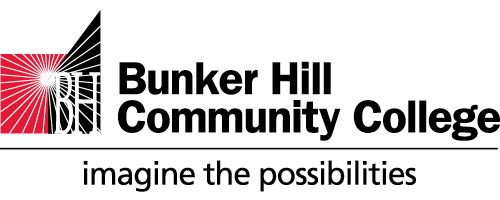BHCC OneCard Photo Upload
Upload your favorite photo for your ID Card!
All incoming students are encouraged to submit a photograph for your University ID card prior to coming to the campus. To have your ID Card available upon your arrival, you may submit your photo on this site. All photos must be submitted at least 48 hours prior to pick up. This will ensure the Card Office staff time to print your card. All photo submission status notifications will be delivered to your email account (approvals, rejections, etc.).
Your initial ID Card is free of charge.
To ensure your photo is accepted, you must meet the following criteria:
Take a current or recent photo
Save as jpg/jpeg
Plain white or off-white background/wall ( no patterns, textures or scenic backgrounds).
Centered face with neutral facial expression or a natural smile.
Face straight ahead; No tilting head or angles.
Cropped from just above the top of the head to the collarbone.
No hats, scarves or sunglasses or any article that may obstruct the face or hair.
No other visible people or objects.
High-resolution photography strongly recommended.
Do not use filters of any kind (black & white, sepia, Photoshop, etc.)
Image Width 300 px X Image Height 350 px
Refusal to comply with any or all of these conditions will result in your ID photo not being accepted and your card not being processed. Please Note: When picking up your ID card from the ID Card Office, you MUST present a valid Photo ID.